© 2024 ENECA
Software Department
Share Model
How we prevented the loss of information when transferring model in Revit between multydisciplinary engineers?
What was the problem?

When designing various objects in BIM, there is a need to arrange the joint work of people and obtain assignments from them
When designing various objects in BIM, there is a need to arrange the joint work of designers, who develop adjacent design disciplines, and obtain assignments from them. Along with this, there is a necessity in a coordination model for the Chief Project Engineer and the Customer, where all disciplines to be developed are summarised.
It is important for the specialists to work with the relevant data, and exchange process should be quick and convenient.
Therefore, a standard data exchange method with Revit functionality "eTransmit" wasn’t suitable for the purpose, because the working model needed closing before each operation.
Also, the risk that other designers could damage the working model should have been excluded.
It is important for the specialists to work with the relevant data, and exchange process should be quick and convenient.
Therefore, a standard data exchange method with Revit functionality "eTransmit" wasn’t suitable for the purpose, because the working model needed closing before each operation.
Also, the risk that other designers could damage the working model should have been excluded.
What was the solution?

This is how a decision to create Share Model plugin was made.
This plugin creates a model for transferring an assignment in the corresponding area, so other designers can use it for work. Also, noone can do harm to the working model of the designer.
The working model doesn’t need to be closed before the transferring the task model. When the model is created, synchronisation is carried out and the central file is revised.
This plugin creates a model for transferring an assignment in the corresponding area, so other designers can use it for work. Also, noone can do harm to the working model of the designer.
The working model doesn’t need to be closed before the transferring the task model. When the model is created, synchronisation is carried out and the central file is revised.
Additional features have been added to optimise and audit the created model:
1
Sorting elements into correct worksets
2
Creation of an NWS file for automatic updating the project coordination model
3
Deletion Manager for selected sheets, views and lists
4
- Model cleaning
What was the solution result?
Example of saving time and money on a real project:
ENECA Group has developed 4 design disciplines for a 44-storey residential complex consisting of 8 sections and a car park.
There were 32 models in total developed by about 20 designers, and the task model transferring process was carried out twice a week. The project was lasting 9 months (36 weeks).
Taking into account the fact that each model transfer using the plugin saves about 35% of the time in comparison to the manual method, we can calculate the saved project budget by means of automation:
There were 32 models in total developed by about 20 designers, and the task model transferring process was carried out twice a week. The project was lasting 9 months (36 weeks).
Taking into account the fact that each model transfer using the plugin saves about 35% of the time in comparison to the manual method, we can calculate the saved project budget by means of automation:
Due to the large size of the working model, as well as the large number of the links to the models made by the specialists developing the adjacent design disciplines, the manual transfer process took about 10 minutes.
Conventional model transfer:
32 (models) 2(transfers per week) 0.167h (10 minutes) 36 (weeks) 100 EUR / hour = 38476.8 EUR for the entire project
Model transfer using plugin:
32 (models) 2(transfers per week) 0.167h (10 minutes) 36 (weeks) 100 EUR / hour *0,65% (35% saved by plugin) = 25009,92 EUR
Saved budget:
38476,8 - 25009,92 = 13466,88 EUR
32 (models) 2(transfers per week) 0.167h (10 minutes) 36 (weeks) 100 EUR / hour = 38476.8 EUR for the entire project
Model transfer using plugin:
32 (models) 2(transfers per week) 0.167h (10 minutes) 36 (weeks) 100 EUR / hour *0,65% (35% saved by plugin) = 25009,92 EUR
Saved budget:
38476,8 - 25009,92 = 13466,88 EUR
More articles: