© 2024 ENECA
Media Library
Sharing our experience in short videos
IFC export from Civil 3D and import to Revit step by step
One of the most global problems for BIM model developers is the interaction of specialists, who develop adjacent design disciplines. In the course of developing information models, it’s a frequent case, when different software is applied, which makes the task submitting process more complicated, as almost each software has its own unique format (.rvt, .dwg, .pln and etc.)
Links Manager. Revit plugin. What is it for and how to use it?
Plugin Links Manager for Revit developed by ENECA specialists provides an alternative to built-in Manage Links Revit Tool. The program has a user-friendly design and allows you to load Autodesk® Revit® Links quickly and reload them from any folder on your computer or Revit Server
Openings Manager plugin-in for openings creation in Revit
Plugin automates the process of openings creation in structural or architectural elements in the places where MEP elements intersect them.
Openings Manager plugin is very beneficial in multidisciplinary projects.
It supports BIM collaboration, making the process of openings creation automatic, smooth and transparent.
Openings Manager plugin is very beneficial in multidisciplinary projects.
It supports BIM collaboration, making the process of openings creation automatic, smooth and transparent.
Advantages and the workflow of Share Model Revit plugin
Share Model is a multifunctional plugin Revit. It helps to automate the process of creating a shared model and an NWC file in one click.
The plugin is useful when you want to share your Revit model with your colleagues or when you need it published before sending it to your client.
Automation Wizard - cross functional solution for BIM automation
Automation Wizard solution is developed by AEC professionals and consists of 9 plug-ins that improve the quality of a BIM, starting from General Plan and external networks, as well as all design disciplines elaborated.
These plug-ins are developed based on long-term experience and make it possible to avoid human errors in calculations, work with geometry and information.
These plug-ins are developed based on long-term experience and make it possible to avoid human errors in calculations, work with geometry and information.