© 2024 ENECA
BIM articles
Stakeholders in the investment and construction sectors must ensure smooth collaboration with construction firms, design teams, and contractors, adhering to current regulations. Construction project management tools must be highly effective, as they significantly influence the efficiency and quality of processes for both clients and contractors.
VDC is the process of applying 3D BIM data for efficient construction planning, cost, resource and procurement management, budgeting and collaboration.
Our BIM department contains of more than 30 people performing different important roles
Our team has extensive experience in designing wind power stations, solar power and biogas plants, landfill gas power plants.
Inventor enables to create models for Civil3D with LOD400. It involves high detailing and information content of the family properties filled with the parameters for the cost estimators and the customer.
This article describes the process of Scan to BIM from end to end. It explains how it starts with the laser scanning and shows which steps are taken in order to create a BIM model.
Point Cloud is a 3D capture of the reality (a photo, so to speak) that is represented by millions of points, each of them has its coordinates and color.
We'd like to share, how Digital Twin creation via the Scan2BIM process can help you to introduce the above mentioned features (and more) into your office or industrial facility.
This article describes the process of Scan to BIM in case you want to do it for one of your buildings. It explains which information you need to provide to us in order to initiate the process and what you need to keep in mind along the way.
In BIM, LOD is used to describe the level of detail of model elements that are used in the design, construction, and upkeep of buildings.
Media Library
Sharing our experience in short videos
IFC export from Civil 3D and import to Revit step by step
One of the most global problems for BIM model developers is the interaction of specialists, who develop adjacent design disciplines. In the course of developing information models, it’s a frequent case, when different software is applied, which makes the task submitting process more complicated, as almost each software has its own unique format (.rvt, .dwg, .pln and etc.) It leads to certain challenges during the data exchange.
Links Manager. Revit plugin. What is it for and how to use it?
Plugin Links Manager for Revit developed by ENECA specialists provides an alternative to built-in Manage Links Revit Tool. The program has a user-friendly design and allows you to load Autodesk® Revit® Links quickly and reload them from any folder on your computer or Revit Server.
The plugin helps you to:
- Load, unload or reload the linked files in your Revit project in a batch mode
- Copy grids, levels, coordinates and project information from the linked files.
The plugin helps you to:
- Load, unload or reload the linked files in your Revit project in a batch mode
- Copy grids, levels, coordinates and project information from the linked files.