© 2024 ENECA
How Digital Twin and IoT sensors can make your Facility Management more efficient?
Imagine, coffee is running out in the coffee machine in your office. There is a barcode next to it. Using a smartphone application, a person can immediately make a request to bring more coffee. The maintenance staff immediately receives the information, seeing the exact location of the device in 3D. Then, the person can see the locations of other similar requests and plan visits accordingly.
Or, if the sensor detects that the limit of the amount of people allowed in the room reaches a maximum, it sends a message to the app and a person, who is looking for a place to work, will see the occupancy level and find another workplace. This might be considered as a Google Map for an Office building, which might be very useful in case of a large office or industrial building.
Is it fantasy or already reality, and how can you implement it in your case?
Now, having this image in mind, we want to share with you, how Digital Twin creation via the Scan2BIM process can help you to introduce the above mentioned features (and more) into your office or industrial facility.
Or, if the sensor detects that the limit of the amount of people allowed in the room reaches a maximum, it sends a message to the app and a person, who is looking for a place to work, will see the occupancy level and find another workplace. This might be considered as a Google Map for an Office building, which might be very useful in case of a large office or industrial building.
Is it fantasy or already reality, and how can you implement it in your case?
Now, having this image in mind, we want to share with you, how Digital Twin creation via the Scan2BIM process can help you to introduce the above mentioned features (and more) into your office or industrial facility.
Physical vs. Digital Twin
As you can see in the image below, there is a so-called “physical twin” on the left side and a “digital twin” — on the right. “Physical twin” is a building or a facility itself with all its up-to-date parameters. The parameters can be measured using IoT (Internet of Things) sensors. There are a lot of them. Different sensors might track different parameters of the environment (such as CO2-level, occupancy level, etc.).
“Digital Twin”, on the other hand, is a digital copy of the building. It is its “as-built” brother.
Digital Twin contains 3D-representation of the building and carries all the necessary data on its elements. The data might be as follows: material type, equipment producer or even images or user manuals attached to the element. Digital Twin is created in one of the BIM software (or several of them).
“Digital Twin”, on the other hand, is a digital copy of the building. It is its “as-built” brother.
Digital Twin contains 3D-representation of the building and carries all the necessary data on its elements. The data might be as follows: material type, equipment producer or even images or user manuals attached to the element. Digital Twin is created in one of the BIM software (or several of them).
The data from the sensors is stored on an IoT cloud-based platform. Now, it is technically possible to attach the data from the sensors to Smart Parameters Monitor Platform through API. Smart Parameters Monitor Platform, in its turn, is connected to the BIM model (or Digital Twin) using Common Data Format (CDF). Setting the requirements to the parameters on the smart platform enables us to check, if the environment meets the requirements or something needs to be adjusted. The Smart Platform sends alerts, signals or other feedback types to the users in case some actions need to be taken (i.e. a coffee tank is filled in or occupants moved to another room).
Using the IoT sensors and smart connection to the digital twin, it is also possible to set automatic adjustment. For example, if a CO2-level is above the maximum level, the ventilation is switched on automatically. Or, if there are no people in the room, the lights are off automatically.
Using the IoT sensors and smart connection to the digital twin, it is also possible to set automatic adjustment. For example, if a CO2-level is above the maximum level, the ventilation is switched on automatically. Or, if there are no people in the room, the lights are off automatically.
Digital Twin and IoT Advantages
Summarizing the above, IoT and Digital Twin in the form of a 3D BIM model may help to manage the facility in a new, more efficient way:
- 1Saving TimeHaving all the necessary data, images and documents in one digital place is very handy, as you do not waste your time searching for the information all over the place.
- 2Identify Materials AmountDigital Twin might be used to identify the exact amount of materials needed for renovation, taking into account the inaccuracies of the as-built element which is literally impossible to do manually. It may be handy to determine the amount of paint or the amount of another wall covering material.
- 3Amendment Works Planning3D BIM model can be handy when you need to plan the amendment works. By attaching the information about warranty deadline to the element, it is possible to plan in advance the replacement or refurbishment or other type of maintenance work.
- 4Additional documents are in one placeAttaching the cost items is another handy tool. When there is information about the cost of the item attached to the element of the BIM model, you can plan the cash flow and find the most appropriate solution for the design.
- 5The information about the cost is retrievedAttaching the cost items is another handy tool. When there is information about the cost of the item attached to the element of the BIM model, you can plan the cash flow and find the most appropriate solution for the design.
Some other less common use and advantages of having Digital Twin are:
- It might be very useful for reconstruction of the building. An as-built model accompanied by the Point Cloud gives the exact representation of a real-world location of all the objects and sizes and, thus, lays a firm ground for the new design, eliminating the possibility of errors, and, therefore, cost overruns
- It might be used for wayfinding inside the building which might be of great importance for office buildings, where people can easily find their colleagues or workplaces. It might be also applied to reach more efficient office design by easily modeling different design options and immediately seeing the results in 3D.
- It can also be used for industrial plants. For example, giving an opportunity to create an explanatory video of the technological process, as well as to create the training videos for staff.
Scan2BIM process is explained in more detail in other articles. Our team is looking forward to supporting you in the Digital Twin creation process using the Scan2BIM process. Moreover, our IT specialists are ready to help you with the selection of the necessary IoT sensor and setting up Smart Parameters Monitoring Platform. Please, contact us, choosing the most convenient way for you.