© 2024 ENECA
Scan to BIM Process.
What you need to know
This article describes the process of Scan to BIM in case you want to do it for one of your buildings. It explains which information you need to provide to us in order to initiate the process and what you need to keep in mind along the way.
What does the process of Scan to BIM look like?
Where to start and which information is needed?
Where to start and which information is needed?
The image below illustrates the process of Scan to BIM.
Scan2BIM Process Outline
1 Scan2BIM Goals and Requirements Outline
Before the start of the process, it is important to provide as much information as possible about the facility or the building, in regard to which Scan to BIM needs to be done, such as drawings, photos, 3D or BIM models that have been created before, information about the coordinate system (if needed).
Also, it is important to determine, what the goal of the laser scanning is and for which purposes it is going to be used: for design process, for operation and maintenance, for as-built vs as-designed comparison, etc.
Then, it is crucial to realize, if the laser scan needs to be used for BIM modeling and, if yes, which components need to be modeled, what their level-of-detail is and which parameters or information they need for the future model use.
2 Laser Scan Planning
Once there is a clear understanding of the goals and the modeling requirements, it needs to be decided by a laser scanning specialist, which areas of the building need to be scanned and with which level of precision or accuracy it should be done. The more the level of accuracy of the scan is, the longer the processing time and the larger size of the file and, hence, the modeling process will be. Therefore, it is important to check with a laser scanner specialist, which level of accuracy will be optimal in each particular case.
Moreover it needs to be determined, if a color or black-and-white scan is needed. Although it may seem logical to create the color scan, the practitioners advise to use it very sparingly and only when needed (for advertisement purposes or in case colors of the engineering systems need to be visible). In all other cases, it is better to opt for the black-and-white variant accompanied by the photos from each scanning location. B&W scan is much faster to create and has a much smaller file size, which influences the speed of working with the file in the future.
3 Laser Scanning
Once the requirements for the scanning are determined, the laser scanning specialist plans his or her scan in advance, so the data received from the location is complete and sufficient for further use. There are a lot of details that need to be taken into account prior to the scanning procedure, so the preparation process is very crucial and the more information you provide about the facility at hand — the better.
After that, the specialist goes to the project location to perform the laser scan. On site, the specialist moves with his laser scanner from one location to another and performs a shot from every point. The laser scanner produces a dome-shaped point cloud from each location, covering everything around it, except for the area below its base. In addition, the scanner may create a series of photos from each scanning location. It is very important that each location covers enough points from its neighboring locations in order to ensure smooth stitching of separate clouds later on.
4 Point Cloud Registration
When the laser scan data is acquired, the specialist comes back to the office in order to clean up and stitch the scans together. This process is called ‘registration’. Objects with reflecting surfaces create a lot of “noise”, which is removed during this stage to ensure the most efficient data for modeling or viewing. All the unnecessary elements are removed here, as well (plants, people, etc.).
5 3D BIM Model Creation
After the laser scan is registered, it might be exported to the file format needed for view or use during BIM modeling. Once this step is completed, BIM modeling begins. Depending on the complexity of the project, different automation means might be used to support some modeling procedures. Trimble EdgeWise, As-Built™ for Autodesk Revit (before named Point Sense) from FARO, UNDET Point cloud plugin for Autodesk® Revit®, Aurivus AI, etc are among them.
While modeling, specialists create elements with required LOD and attach the necessary information to each element.
6 Quality Control
After the modeling is completed, quality control begins. The model is checked for the compliance with the BIM Execution plan of the project, LOD (Level of Detail) and LOA (Level of Accuracy). There are some QC automation means that might be helpful during this process. Verity from Clear Edge, Cyclone 3DR, Cintoo, EdgeWise Building, Verity Photo, Rithm for Autodesk® Navisworks® are among them.
To summarize the BIM Modeling process based on the Point Cloud:
Before the start of the process, it is important to provide as much information as possible about the facility or the building, in regard to which Scan to BIM needs to be done, such as drawings, photos, 3D or BIM models that have been created before, information about the coordinate system (if needed).
Also, it is important to determine, what the goal of the laser scanning is and for which purposes it is going to be used: for design process, for operation and maintenance, for as-built vs as-designed comparison, etc.
Then, it is crucial to realize, if the laser scan needs to be used for BIM modeling and, if yes, which components need to be modeled, what their level-of-detail is and which parameters or information they need for the future model use.
2 Laser Scan Planning
Once there is a clear understanding of the goals and the modeling requirements, it needs to be decided by a laser scanning specialist, which areas of the building need to be scanned and with which level of precision or accuracy it should be done. The more the level of accuracy of the scan is, the longer the processing time and the larger size of the file and, hence, the modeling process will be. Therefore, it is important to check with a laser scanner specialist, which level of accuracy will be optimal in each particular case.
Moreover it needs to be determined, if a color or black-and-white scan is needed. Although it may seem logical to create the color scan, the practitioners advise to use it very sparingly and only when needed (for advertisement purposes or in case colors of the engineering systems need to be visible). In all other cases, it is better to opt for the black-and-white variant accompanied by the photos from each scanning location. B&W scan is much faster to create and has a much smaller file size, which influences the speed of working with the file in the future.
3 Laser Scanning
Once the requirements for the scanning are determined, the laser scanning specialist plans his or her scan in advance, so the data received from the location is complete and sufficient for further use. There are a lot of details that need to be taken into account prior to the scanning procedure, so the preparation process is very crucial and the more information you provide about the facility at hand — the better.
After that, the specialist goes to the project location to perform the laser scan. On site, the specialist moves with his laser scanner from one location to another and performs a shot from every point. The laser scanner produces a dome-shaped point cloud from each location, covering everything around it, except for the area below its base. In addition, the scanner may create a series of photos from each scanning location. It is very important that each location covers enough points from its neighboring locations in order to ensure smooth stitching of separate clouds later on.
4 Point Cloud Registration
When the laser scan data is acquired, the specialist comes back to the office in order to clean up and stitch the scans together. This process is called ‘registration’. Objects with reflecting surfaces create a lot of “noise”, which is removed during this stage to ensure the most efficient data for modeling or viewing. All the unnecessary elements are removed here, as well (plants, people, etc.).
5 3D BIM Model Creation
After the laser scan is registered, it might be exported to the file format needed for view or use during BIM modeling. Once this step is completed, BIM modeling begins. Depending on the complexity of the project, different automation means might be used to support some modeling procedures. Trimble EdgeWise, As-Built™ for Autodesk Revit (before named Point Sense) from FARO, UNDET Point cloud plugin for Autodesk® Revit®, Aurivus AI, etc are among them.
While modeling, specialists create elements with required LOD and attach the necessary information to each element.
6 Quality Control
After the modeling is completed, quality control begins. The model is checked for the compliance with the BIM Execution plan of the project, LOD (Level of Detail) and LOA (Level of Accuracy). There are some QC automation means that might be helpful during this process. Verity from Clear Edge, Cyclone 3DR, Cintoo, EdgeWise Building, Verity Photo, Rithm for Autodesk® Navisworks® are among them.
To summarize the BIM Modeling process based on the Point Cloud:
- First, the goal of the model creation is to be determined,
- Next, laser scanning needs to be done
- The laser scanning data is processed and the Point Cloud file is cleaned and ready to be imported in the modeling software (Revit)
- The modeling is done with the necessary LOD
- The data is checked according to the QC procedure
- The model is delivered to the client according to the agreed upon file format
The pictures below illustrate the examples of the Scan2BIM work that our specialists have done.
ENECA Specialists are here to help you with your specific case.