© 2024 ENECA
Creating families FOR CIVIL 3D in AUTODESK Inventor
Inventor enables to create models for catalogues with a high level of detail. Normally, we develop families for Civil3D with level of detail LOD400. This level of detail involves high detailing of the model and the information content of the family properties filled with the parameters that are necessary for the cost estimators and the customer.
Creating families in Inventor for Civil 3D catalogue reduces the time by approximately 3-4 times in comparison to creating a lot of family typical sizes by exporting the model from Revit. Also, it is not always possible to find the right model.
Creating families for Civil 3D cataloguein Inventor reduces the time by 3-4 times.
Development of high quality digitalised model of pipe networks, a large variety of pipes, pits, fittings and other elements is needed.
When modelling networks in Civil 3D, there are options:
When modelling networks in Civil 3D, there are options:
- Use of non-pressure networks tools
- Use of pressure networks tools.
Component catalogue editor
Example of the catalogue shows a large number of the families and elements in them.
The elements can get there by:
- Importing content files previously created in Revit and exported to Civil3D for adding attachment points and creating a single 3D body;
- Creating a catalogue in Infrastructure Parts Editor (IPE).
The first method is extremely time consuming and suitable for creating several typical sizes of one element, provided that the model has been already created in Revit with the necessary typical sizes.
The second method is applicable for batch creation of a number of element typical sizes. This tool is used to create a pipe network catalogue by developing families of the required shape in Excel format.
IPE contains pre-made models of some valves with assigned variables and they can also be used to create valves of a simple shape or a low level of detail. However, it is also possible to upload your own models for the family.
The elements can get there by:
- Importing content files previously created in Revit and exported to Civil3D for adding attachment points and creating a single 3D body;
- Creating a catalogue in Infrastructure Parts Editor (IPE).
The first method is extremely time consuming and suitable for creating several typical sizes of one element, provided that the model has been already created in Revit with the necessary typical sizes.
The second method is applicable for batch creation of a number of element typical sizes. This tool is used to create a pipe network catalogue by developing families of the required shape in Excel format.
IPE contains pre-made models of some valves with assigned variables and they can also be used to create valves of a simple shape or a low level of detail. However, it is also possible to upload your own models for the family.
The model of the valves must be pre-created in Inventor and uploaded into IPE in .ipt or .iam format. Further, you can add all typical sizes in IPE in Excel spreadsheet in accordance with regulations.
Family creation in Inventor
For example, let’s take a look at the family of a fixed support for a heat network. This support has been designed in Inventor and exported to IPE, where all typical sizes have been created.
Autodesk Inventor is software intended for design of industrial products of all types based on their parameters, which is a perfect tool for creating any valves for pipe networks and their transfer to IPE for creating an element catalogue.
Stages of building a part:
- Working plane;
- Sketch;
- Specifying dimensions and dependences;
- Extruding a 3D body from the sketch.
These stages are loop-structured and repeated several times depending on the level of detail of the model and the number of the components in the model.
Book design is the art of incorporating the content, style, format, design, and sequence of the various components of a book into a coherent whole. In the words of Jan Tschichold, "methods and rules upon which it is impossible to improve, have been developed over centuries. To produce perfect books, these rules have to be brought back to life and applied."
Front matter, or preliminaries, is the first section of a book and is usually the smallest section in terms of the number of pages. Each page is counted, but no folio or page number is expressed or printed, on either display pages or blank pages.
Stages of building a part:
- Working plane;
- Sketch;
- Specifying dimensions and dependences;
- Extruding a 3D body from the sketch.
These stages are loop-structured and repeated several times depending on the level of detail of the model and the number of the components in the model.
Book design is the art of incorporating the content, style, format, design, and sequence of the various components of a book into a coherent whole. In the words of Jan Tschichold, "methods and rules upon which it is impossible to improve, have been developed over centuries. To produce perfect books, these rules have to be brought back to life and applied."
Front matter, or preliminaries, is the first section of a book and is usually the smallest section in terms of the number of pages. Each page is counted, but no folio or page number is expressed or printed, on either display pages or blank pages.
Shape Modeler is an integral part of exporting a model to IPE, it enables you to create connection points in the model and export the model body with all necessary user parameters.
Inventor enables to create models for catalogues with a high level of detail LOD. Normally, we develop families for Civil3D with level of detail LOD400. This level of detail involves high detailing of the model and the information content of the family properties filled with the parameters that are necessary for the cost estimators and the customer.
Inventor enables to create models for catalogues with a high level of detail LOD. Normally, we develop families for Civil3D with level of detail LOD400. This level of detail involves high detailing of the model and the information content of the family properties filled with the parameters that are necessary for the cost estimators and the customer.