© 2024 ENECA
What is BIM Coordination?
Interdisciplinary coordination of an information model is usually understood as the process of combining several models of different parts of a project (for example, an architectural model, ventilation systems, electrical systems). In addition, interdisciplinary coordination is carried out to check the accuracy of the information contained in the models, prepare collision reports, create lists of model elements, and conduct coordination meetings.
At first glance, everything looks like a piece of cake, doesn't it? However, there are a few steps worth remembering to ensure that the entire process, from collision detection to problem resolution, runs smoothly.
At first glance, everything looks like a piece of cake, doesn't it? However, there are a few steps worth remembering to ensure that the entire process, from collision detection to problem resolution, runs smoothly.
1: Correct arrangement of models towards each other
To provide the proper work of interdisciplinary coordination, the models must be installed precisely on top of each other. Make sure that the models to be unified have the same accurately set coordinate system.
2: Choosing BIM coordination tools
There are several coordination tools on the market today, and their choice depends on several factors. To choose the right program, you should start by asking yourself a few questions:
3: Correct export of models to IFC
During interdisciplinary coordination, project teams can use various modelling software. For example, architects use ArchiCad, civil engineers use Revit, and the structural department uses Tekla. Each software is developed by different vendors and saves the model in different file formats. BIM interdisciplinary coordination provides for combination of models into a collective model that will include all the parts of the project which are currently being tested.
4: Combining models into one interdisciplinary model
As we already have IFC models, we can combine them into an integrated interdisciplinary model which will become our base for BIM coordination.
5: Determining the scope of model verification
So, our disciplinary models have been combined into one. Now, let's consider our BIM coordination area. Several questions can help us with that:
Do we carry out a check only for collisions between models, or also for the correctness of the information in the models?
Will we check, if the systems are modelled correctly and if they have the appropriate distances from the structural elements?
Will the coordination also include a check for observing the proper distances between the systems according to the standards?
If we ask ourselves those questions at the beginning of the coordination process, we can structure the rules to be established to test our program.
6: Determining model verification rules
The next step is to create model verification rules. These are user-defined rules that determine, which elements of the model are checked, as well as the conditions, in which cases this element is considered as a reportable case. For example, our coordination may comprise only checking for collisions between an architectural model and an air conditioning model.
7: Verifying the model
Now, the model is ready for check according to the predefined rules. After the check, we will get automatically grouped problems, which the program considers as collisions.
8: Assigning the test results to appropriate persons
BIM coordinator must check, describe and assign each collision to the person responsible for solving the problem. We specify who is responsible for a particular collision, add the date by which the solution should be found, set the collision status and write a short comment explaining the problem.
9: Submitting BIM coordination reports
We have gone through all the collisions we got in the control panel and assigned them to specific people. Now, you need to somehow convey a message to the corresponding team members that the collisions are waiting to be solved.
10: Analysing the results and next steps
BIM is not only the creation of data, but also their analysis and planning of the corresponding activities based on the received information. In case of BIM coordination reports, this analysis is extremely important. It will help us to figure out, which part of the project contains the greatest number of collisions, which discipline has the greatest number of cases to be solved, and we will learn about the general state of disciplinary models.
To provide the proper work of interdisciplinary coordination, the models must be installed precisely on top of each other. Make sure that the models to be unified have the same accurately set coordinate system.
2: Choosing BIM coordination tools
There are several coordination tools on the market today, and their choice depends on several factors. To choose the right program, you should start by asking yourself a few questions:
- What tool is my company currently using for interdisciplinary BIM coordination?
- Do we already have a license for any coordination program?
- Are models / documentation generated in one or more programs?
3: Correct export of models to IFC
During interdisciplinary coordination, project teams can use various modelling software. For example, architects use ArchiCad, civil engineers use Revit, and the structural department uses Tekla. Each software is developed by different vendors and saves the model in different file formats. BIM interdisciplinary coordination provides for combination of models into a collective model that will include all the parts of the project which are currently being tested.
4: Combining models into one interdisciplinary model
As we already have IFC models, we can combine them into an integrated interdisciplinary model which will become our base for BIM coordination.
5: Determining the scope of model verification
So, our disciplinary models have been combined into one. Now, let's consider our BIM coordination area. Several questions can help us with that:
Do we carry out a check only for collisions between models, or also for the correctness of the information in the models?
Will we check, if the systems are modelled correctly and if they have the appropriate distances from the structural elements?
Will the coordination also include a check for observing the proper distances between the systems according to the standards?
If we ask ourselves those questions at the beginning of the coordination process, we can structure the rules to be established to test our program.
6: Determining model verification rules
The next step is to create model verification rules. These are user-defined rules that determine, which elements of the model are checked, as well as the conditions, in which cases this element is considered as a reportable case. For example, our coordination may comprise only checking for collisions between an architectural model and an air conditioning model.
7: Verifying the model
Now, the model is ready for check according to the predefined rules. After the check, we will get automatically grouped problems, which the program considers as collisions.
8: Assigning the test results to appropriate persons
BIM coordinator must check, describe and assign each collision to the person responsible for solving the problem. We specify who is responsible for a particular collision, add the date by which the solution should be found, set the collision status and write a short comment explaining the problem.
9: Submitting BIM coordination reports
We have gone through all the collisions we got in the control panel and assigned them to specific people. Now, you need to somehow convey a message to the corresponding team members that the collisions are waiting to be solved.
10: Analysing the results and next steps
BIM is not only the creation of data, but also their analysis and planning of the corresponding activities based on the received information. In case of BIM coordination reports, this analysis is extremely important. It will help us to figure out, which part of the project contains the greatest number of collisions, which discipline has the greatest number of cases to be solved, and we will learn about the general state of disciplinary models.
ENECA can help you to outline the BIM Execution plan for the purposes of your project keeping in mind the end use of the model.
Our dedicated specialists can check your Revit models for clashes in Navisworks Manage and prepare a report to your specialists. It can minimize design errors, which may be revealed in later stages otherwise. We can generate the report for you or organize online sessions with your team members to discuss possible clash resolution.
Our dedicated specialists can check your Revit models for clashes in Navisworks Manage and prepare a report to your specialists. It can minimize design errors, which may be revealed in later stages otherwise. We can generate the report for you or organize online sessions with your team members to discuss possible clash resolution.
Our BIM Services
Other articles