© 2024 ENECA
Applications for Tekla Struсtures (Tekla Open API) that accelerate work on projects
What is API?
Before taking a look at Tekla Structures Open API, let's deal with the concept itself and abbreviation Open API. API stands for "Application Programming Interface", which serves to facilitate interaction between programs and their integration. Simply put, API is a sort of an adapter between different programs.
Open API is an open application interface that enables a developer to view various codes of libraries and use them for integration with another program and software development, etc. The use of public APIs allows you to save time without carrying out various routine operations.
If we take specifically Tekla Structures Open API, it is used to develop applications (* .exe), plugins (* .dll), macros and scripts (* .cs) and COM applications, for example, VBA macros.
Macros and scripts are saved as a simple text file, compiled and executed from the main Tekla application.
Any set of user actions in Tekla can also be saved as a script and "played" later. As mentioned earlier, this allows you to automate a huge number of routine operations.
Tools for developing applications and software
Applications are developed using integrated development environment "Microsoft Visual Studio". This environment is a multifunctional program, which in addition to the typical writing of the development code, can automatically complete the code itself, compile, create graphical interface elements of the future application that simplifies and speeds up the development process. Tekla Structures applications are developed in the C# programming language.
For a general overview, let's take a short example (without describing the code) of the process of developing the simplest application for creating a beam in Tekla.
Everything starts with creating a project. Since we will create an application with a user interface, we choose an option to create on the basis of Windows Forms (.NET Framework).
Before taking a look at Tekla Structures Open API, let's deal with the concept itself and abbreviation Open API. API stands for "Application Programming Interface", which serves to facilitate interaction between programs and their integration. Simply put, API is a sort of an adapter between different programs.
Open API is an open application interface that enables a developer to view various codes of libraries and use them for integration with another program and software development, etc. The use of public APIs allows you to save time without carrying out various routine operations.
If we take specifically Tekla Structures Open API, it is used to develop applications (* .exe), plugins (* .dll), macros and scripts (* .cs) and COM applications, for example, VBA macros.
Macros and scripts are saved as a simple text file, compiled and executed from the main Tekla application.
Any set of user actions in Tekla can also be saved as a script and "played" later. As mentioned earlier, this allows you to automate a huge number of routine operations.
Tools for developing applications and software
Applications are developed using integrated development environment "Microsoft Visual Studio". This environment is a multifunctional program, which in addition to the typical writing of the development code, can automatically complete the code itself, compile, create graphical interface elements of the future application that simplifies and speeds up the development process. Tekla Structures applications are developed in the C# programming language.
For a general overview, let's take a short example (without describing the code) of the process of developing the simplest application for creating a beam in Tekla.
Everything starts with creating a project. Since we will create an application with a user interface, we choose an option to create on the basis of Windows Forms (.NET Framework).
Then, a window of working environment "Visual Studio" for creating an application will open, which consists of: solution explorer (used for viewing code files and their manipulations), properties (for viewing properties of elements), toolbox (for selecting elements of the application interface to be created), and editor window (for developing a user interface with buttons and further editing of the code itself).
First, let's name window in the properties as "Create a beam API".
First, let's name window in the properties as "Create a beam API".
Add a button from the toolbox and name it "Create beam".
To link the developed application to Tekla Structures, add the necessary references to Tekla libraries through Solution Explorer.
Next, launch Tekla Structures itself and create a new empty model.
Then, get back to Visual Studio and double-click the left mouse button on the application interface, after that the tab for editing the interface code will open.
Further, edit the code for the beam properties such as profile size, material, prefix, class, etc.
After the entire code is written, launch the application using button "Start" in the top menu bar of Visual Studio and test it for operability.
The window of the created application will appear, now let's go to Tekla Structures.
The window of the created application will appear, now let's go to Tekla Structures.
Then click on application button "Create beam" and a beam appears in the window of Tekla Structures 3d editor.
Here is the way Open API works, using which you can create various applications for your needs.
Why Open API is useful for designing reinforced concrete structures
Open API enables you to solve many issues in the automation of many repetitive actions and create applications or tools that accelerate the work. All this will have a positive effect on the design of reinforced concrete structures.
When designing reinforced concrete products, it is often necessary to create mesh reinforcement using rebars of different diameters. By default, you had to create a mesh piece by piece from the rebars of the same diameters and put these pieces into one assembly (one assembled mesh), which, due to inconvenience, slows down the process, while maintaining building accuracy.
With Open API, you can develop a flexible application that will simplify and speed up the creation of mesh reinforcement, for example, as follows: select a reinforcement plane on the structure, set the number of mesh pieces with different diameters of the rebars, and for each mesh piece, assign the required diameters and spacing, steel grade and other parameters, then set the dimensions of the protective layers, and, as soon as it is ready, a mesh is created.
In addition, you can create an application for creating embedded parts, depending on the type of design. For example, for wall panels, so that you can set the location (coordinates or location in relation to another part) of the embedded part, its type (design), the shape of the concrete body cutout (the shape of the plastic, etc.), then, as soon as it is ready, click on button "Create ..." and the embedded part appears without extra actions and manipulations, as if when creating in a standard manual way.
Why Open API is useful for designing reinforced concrete structures
Open API enables you to solve many issues in the automation of many repetitive actions and create applications or tools that accelerate the work. All this will have a positive effect on the design of reinforced concrete structures.
When designing reinforced concrete products, it is often necessary to create mesh reinforcement using rebars of different diameters. By default, you had to create a mesh piece by piece from the rebars of the same diameters and put these pieces into one assembly (one assembled mesh), which, due to inconvenience, slows down the process, while maintaining building accuracy.
With Open API, you can develop a flexible application that will simplify and speed up the creation of mesh reinforcement, for example, as follows: select a reinforcement plane on the structure, set the number of mesh pieces with different diameters of the rebars, and for each mesh piece, assign the required diameters and spacing, steel grade and other parameters, then set the dimensions of the protective layers, and, as soon as it is ready, a mesh is created.
In addition, you can create an application for creating embedded parts, depending on the type of design. For example, for wall panels, so that you can set the location (coordinates or location in relation to another part) of the embedded part, its type (design), the shape of the concrete body cutout (the shape of the plastic, etc.), then, as soon as it is ready, click on button "Create ..." and the embedded part appears without extra actions and manipulations, as if when creating in a standard manual way.
As a result, we can conclude that the introduction of Open API will be useful, as it will be able to simplify the work and speed up the design process, save time and money, as well as achieve high efficiency, which will attract customers, in general.