© 2024 ENECA
Software DeVelopment
Ground Analyzer Plugin
When developing design General Plan within the project, it’s often necessary to calculate the volumes of various grounds in excavations and embankments. Sometimes, it’s challenging to do that using standard tools and can take a lot of time
When calculating the scope of earth works, it is necessary to:
· draw an outline of the grounds on the design surface;
· create a ground surface;
· insert the design surface;
· add the boundaries of the surface;
· assign style;
· create a volume surface;
· add the existing surface and a pavement surface.
To determine embankment and excavation volume based on the surface properties.
· draw an outline of the grounds on the design surface;
· create a ground surface;
· insert the design surface;
· add the boundaries of the surface;
· assign style;
· create a volume surface;
· add the existing surface and a pavement surface.
To determine embankment and excavation volume based on the surface properties.
However, the ground has a particular layer thickness, therefore we need to create one more surface and change its levels, all this significantly enhances the time needed to develop the design discipline. Moreover, if the design discipline must be executed with level of detail LOD300 and higher, the expenses become far higher, as modelling of each ground layer consumes a lot of time.
In addition, each abovementioned operation must be carried out for the rest of the grounds.
Ground Analyzer Plugin has been created to automate the calculations of the ground volumes in terms of surfaces.
To put that into perspective, if all operations were performed manually,it would take more than 30 minutes to create the ground surfaces, calculate the volumes, etc. but with Ground Analyzer Plugin it could be done less than in 5 minutes.
In addition, each abovementioned operation must be carried out for the rest of the grounds.
Ground Analyzer Plugin has been created to automate the calculations of the ground volumes in terms of surfaces.
To put that into perspective, if all operations were performed manually,it would take more than 30 minutes to create the ground surfaces, calculate the volumes, etc. but with Ground Analyzer Plugin it could be done less than in 5 minutes.
Plugin’s opportunities:
· The plugin creates any number of TIN-surfaces and ground volume surfaces, arranging them into different folders and preventing the surface tree from littering;
· Adds external and internal outlines of the surface by selecting a polyline tool;
· Calculates the total volume of excavation and embankment in regard to the existing surface, as well as calculates the volume of the ground structure and the grand volume of the ground;
· Saves the reports in the form of EXCEL-table;
· Creates, exports and imports the templates of the road surface dressing structures for further use in the current or other projects;
· Assigns the surface style from the existing ones in the project.
To work with the plugin, you need the following:
· The plugin itself;
· The existing and design surface in the project;
· Polylines that indicate the external and internal boundaries of the ground. Besides, the polylines can be unclosed, but may not intersect each other.
· ground structures to be entered into the plugin, so that the total ground thickness and its volume could be calculated. Further, these structures can be saved and imported into other projects.
In the opened window of the plugin, you can see a table where all calculations will be carried out, as well as several buttons that serve to add and remove the lines from the table, and save the table itself in the form of an EXCEL-report.
· The plugin creates any number of TIN-surfaces and ground volume surfaces, arranging them into different folders and preventing the surface tree from littering;
· Adds external and internal outlines of the surface by selecting a polyline tool;
· Calculates the total volume of excavation and embankment in regard to the existing surface, as well as calculates the volume of the ground structure and the grand volume of the ground;
· Saves the reports in the form of EXCEL-table;
· Creates, exports and imports the templates of the road surface dressing structures for further use in the current or other projects;
· Assigns the surface style from the existing ones in the project.
To work with the plugin, you need the following:
· The plugin itself;
· The existing and design surface in the project;
· Polylines that indicate the external and internal boundaries of the ground. Besides, the polylines can be unclosed, but may not intersect each other.
· ground structures to be entered into the plugin, so that the total ground thickness and its volume could be calculated. Further, these structures can be saved and imported into other projects.
In the opened window of the plugin, you can see a table where all calculations will be carried out, as well as several buttons that serve to add and remove the lines from the table, and save the table itself in the form of an EXCEL-report.
To conduct the calculation in the table:
· Enter the ground name or leave the one suggested by the plugin;
· Selected the existing and the design surface from the dropdown list of all surfaces in the project;
· Select external and internal outlines on the plan of the facility (the outline must be represented by polylines);
· Select the surface style from the dropdown list ;
· Click on the layer designer and add or import the layers of the ground structures ;
Push the calculation button and use the obtained results for further work.
· Enter the ground name or leave the one suggested by the plugin;
· Selected the existing and the design surface from the dropdown list of all surfaces in the project;
· Select external and internal outlines on the plan of the facility (the outline must be represented by polylines);
· Select the surface style from the dropdown list ;
· Click on the layer designer and add or import the layers of the ground structures ;
Push the calculation button and use the obtained results for further work.
To conduct the calculation in the table:
· Enter the ground name or leave the one suggested by the plugin;
· Selected the existing and the design surface from the dropdown list of all surfaces in the project;
· Select external and internal outlines on the plan of the facility (the outline must be represented by polylines);
· Select the surface style from the dropdown list ;
· Click on the layer designer and add or import the layers of the ground structures ;
Push the calculation button and use the obtained results for further work.
· Enter the ground name or leave the one suggested by the plugin;
· Selected the existing and the design surface from the dropdown list of all surfaces in the project;
· Select external and internal outlines on the plan of the facility (the outline must be represented by polylines);
· Select the surface style from the dropdown list ;
· Click on the layer designer and add or import the layers of the ground structures ;
Push the calculation button and use the obtained results for further work.
Eneca’s specialists have developed more than 100 scripts and successfully implemented more than 10 developed multifunctional plugins. They develop automation solutions for Revit, Civil, Tekla, CRM-Systems and work with API. You can contact us to develop plugins and scripts of any complexity
Due to the large size of the working model, as well as the large number of the links to the models made by the specialists developing the adjacent design disciplines, the manual transfer process took about 10 minutes.
More articles: