© 2024 ENECA
Methods for exporting sheets from Revit to PDF
Revit does not provide for a PDF export tool. Virtual PDF printers are normally used to export sheets from Revit to PDF. How to save sheets conveniently and quickly and what programs to use for that purpose, we will consider below.
The main virtual printers are PDFCreator and PDF24.
Click on "Print "and select the needed virtual printer.
The main virtual printers are PDFCreator and PDF24.
Click on "Print "and select the needed virtual printer.
You can select to import both the current tab "Current" and several sheets "Selected views / sheets". Let's set the necessary parameters.
Select the needed sheet format, set parameters "Offset from corner" to zero values, and set "Zoom" to 100%. You can save the sheet settings and give it a name, for example "A3 for PDF".
You can select to import both the current tab "Current" and several sheets "Selected views / sheets". Let's set the necessary parameters.
Click "OK" and in the virtual printer tab that appears, select the path to save the file.
Our BIM Services
Other articles