© 2024 ENECA
What makes BIM families great?
There is an axiom that states that any BIM family can be made in multiple ways.
Every Revit family created reflects the unique thought process of the individual who put in the effort to create it and the intended purpose that it serves.
Before starting the creation process of a Revit family, it is crucial to identify the specific purpose it will serve. From there, you can then accurately determine and define the broad scope of work. This approach ensures that the end product will effectively meet the intended use case. The respective solution will determine the level of elaboration of the family.
What level of detail is better to use?
If the Revit family is meant to display the most realistic demonstration view of the produce, it is important to use a higher level of detail and implement as many features as possible to make sure the Revit family displays produce perfectly.
On the other hand, if the model is meant to serve the purpose of being implemented in the BIM projects, Revit family must meet certain requirements to be applicable in accordance with the standards. These families must contain descriptive information about the produce relevant to the connection to the project.
In the perfect world everyone would use the Revit families with the highest level of detail in every possible BIM project there is. However, doing so can slow down the project. Since the concern for performance is far greater in the project development that also would often be worked on in the zoomed-out view, preference will be given to lower level of detail family.
Usually, the projects require the value of the Level of Detail (LOD) to be in the range between 300 and 400 at peak.
On the other hand, if the model is meant to serve the purpose of being implemented in the BIM projects, Revit family must meet certain requirements to be applicable in accordance with the standards. These families must contain descriptive information about the produce relevant to the connection to the project.
In the perfect world everyone would use the Revit families with the highest level of detail in every possible BIM project there is. However, doing so can slow down the project. Since the concern for performance is far greater in the project development that also would often be worked on in the zoomed-out view, preference will be given to lower level of detail family.
Usually, the projects require the value of the Level of Detail (LOD) to be in the range between 300 and 400 at peak.
What is important when creating families?
Category
Assigning the right category to each family model is crucial and cannot be overlooked. While keeping a general approach to the models is acceptable, failing to determine their appropriate category would be a severe oversight.
· Firstly, the category would explain to software what the model is trying to represent.
· Secondly, it will offer specific functionalities within the category.
· Thirdly, Categories allow the sorting of the families within the project for the ease of use for engineers. Moreover, it offers a user-friendly approach to arrange and structure data based on the relevant requirements.
Assigning the right category to each family model is crucial and cannot be overlooked. While keeping a general approach to the models is acceptable, failing to determine their appropriate category would be a severe oversight.
· Firstly, the category would explain to software what the model is trying to represent.
· Secondly, it will offer specific functionalities within the category.
· Thirdly, Categories allow the sorting of the families within the project for the ease of use for engineers. Moreover, it offers a user-friendly approach to arrange and structure data based on the relevant requirements.
Reference planes
Proper regulation of the model's geometry is essential. Using reference planes is crucial as they enable the formation of defined boundaries for extruded elements.
Reference plane is a simple yet powerful tool. Here are some valuable tips to help make the most of the opportunities.
When editing an extrusion, it's also possible to draw reference planes that will only be visible while in this mode. This can be employed to keep the tidiness of the elevations and on the floor plans.
Proper regulation of the model's geometry is essential. Using reference planes is crucial as they enable the formation of defined boundaries for extruded elements.
Reference plane is a simple yet powerful tool. Here are some valuable tips to help make the most of the opportunities.
When editing an extrusion, it's also possible to draw reference planes that will only be visible while in this mode. This can be employed to keep the tidiness of the elevations and on the floor plans.
IsReference settings is a remarkably potent feature that offers intricate control over the impact of reference planes on the development of families and projects. Users can greatly improve the accuracy and efficiency of their work by utilizing this functionality.
Let's say you need to align a family figure to the wall. To achieve this, it's best to select a strong reference plane so that the family can be tightly anchored to the wall, and smoothly move along the X/Y coordinates without any wobbling or instability.
Here's another example: To enhance your door modeling process, consider creating a family that comprises a reference plane for the door's hinge. By setting the IsReference property for this reference plane to "Yes", you can prevent the door from being rotated around the hinge.
Parameters
Parameters in Revit are used to store information about elements in a model. They can be used to control the size, shape, and other properties of elements, and they can also be used to create schedules and tags.
There are three types of parameters in Revit families:
· Family parameters - control variable values of the family, such as dimensions (Width, Height, and Depth) or materials. They must have descriptive and consistent names for easier identification and organization.
· Shared parameters are stored in a separate file that is independent of any family or Revit project. This gives the flexibility to utilize the file across various families or projects. They are assigned to a unique GUID and remain consistent across all projects.
· Built-in parameters - already present in a family file. They cannot be changed or deleted. They are always available because they are the basic properties that objects have so that Revit can work with them.
Parameters in Revit are used to store information about elements in a model. They can be used to control the size, shape, and other properties of elements, and they can also be used to create schedules and tags.
There are three types of parameters in Revit families:
· Family parameters - control variable values of the family, such as dimensions (Width, Height, and Depth) or materials. They must have descriptive and consistent names for easier identification and organization.
· Shared parameters are stored in a separate file that is independent of any family or Revit project. This gives the flexibility to utilize the file across various families or projects. They are assigned to a unique GUID and remain consistent across all projects.
· Built-in parameters - already present in a family file. They cannot be changed or deleted. They are always available because they are the basic properties that objects have so that Revit can work with them.
Instance parameters / Type parameters
Instance parameters are unique to each instance of an element. Having two instances of the same element implies that different values can be assigned to the instance parameter for each instance.
Type parameters are the same for all instances of an element of a particular type. If there are two instances of the identical element, they will possess identical type parameter values.
Instance parameters are unique to each instance of an element. Having two instances of the same element implies that different values can be assigned to the instance parameter for each instance.
Type parameters are the same for all instances of an element of a particular type. If there are two instances of the identical element, they will possess identical type parameter values.
Parametric families
The foundation of parametric families lies in accurately defining the right parameters and constraints. In order to ensure that the family is functioning effectively, these elements are essential. With the ability to control the dimensions and properties of the family, creating unique variations has never been easier that form the types.
If there are too many types to choose from, it is better to consider adding the Type Catalog. This feature enables the user to choose and load only the necessary types of the particular family, thus optimizing the overall performance of the system. Such addition results in lesser project sizes and easier navigation for users.
The foundation of parametric families lies in accurately defining the right parameters and constraints. In order to ensure that the family is functioning effectively, these elements are essential. With the ability to control the dimensions and properties of the family, creating unique variations has never been easier that form the types.
If there are too many types to choose from, it is better to consider adding the Type Catalog. This feature enables the user to choose and load only the necessary types of the particular family, thus optimizing the overall performance of the system. Such addition results in lesser project sizes and easier navigation for users.
How to reduce the weight of families in Revit?
One of the most important aspects that has to be taken in consideration is the "weight" of the Revit family. It is very important to counterbalance the level of detail that can be put in developing the family with the outcome weight of the file.
· In "Family Element Visibility Settings" every element of the family can be assigned different detail level, coarse, medium and fine.
· The weight of the family is influenced by both the number and complexity of shapes involved. Depending on the complexity and volume of elements, it may be necessary to store more data, resulting in an increase in family size.
· In order to streamline your workflow, it's highly recommended that you utilize the Purge Unused function within the Manage tab. This helpful tool helps to ensure that you're only working with essential elements, maximizing both efficiency and productivity. It allows deleting unused elements.
· Saving the family as new or in a different destination significantly reduces the overall size of the family. Thus, upon completing the family, doing so will help reduce the weight of the family by approximately 10%.
One of the most important aspects that has to be taken in consideration is the "weight" of the Revit family. It is very important to counterbalance the level of detail that can be put in developing the family with the outcome weight of the file.
· In "Family Element Visibility Settings" every element of the family can be assigned different detail level, coarse, medium and fine.
· The weight of the family is influenced by both the number and complexity of shapes involved. Depending on the complexity and volume of elements, it may be necessary to store more data, resulting in an increase in family size.
· In order to streamline your workflow, it's highly recommended that you utilize the Purge Unused function within the Manage tab. This helpful tool helps to ensure that you're only working with essential elements, maximizing both efficiency and productivity. It allows deleting unused elements.
· Saving the family as new or in a different destination significantly reduces the overall size of the family. Thus, upon completing the family, doing so will help reduce the weight of the family by approximately 10%.
Conclusion
Creating an accurate Revit model requires meticulous planning from the outset, with frequent revisions at significant milestones throughout the production process, regardless of the model's complexity. Effective planning is crucial to achieving a precise end result.
At ENECA, our team adheres to these principles in their work. Our experienced professionals have a deep understanding of their respective discipline and handle every subtle detail and intricacy with utmost care and expertise. They are dedicated to continuously developing and enhancing Revit families. In addition, they craft cutting-edge plugins that increase efficiency and provide utmost value to our customers. Moreover, their innovative plugin solutions surpass expectations and lead to more prosperous outcomes for our clients. They tirelessly work on improving these tools to provide the best possible service to our clients.
We are well-equipped to assist you with crafting top-notch BIM families of your produce. Make sure to contact us as we are there to support you and answer your questions.
Creating an accurate Revit model requires meticulous planning from the outset, with frequent revisions at significant milestones throughout the production process, regardless of the model's complexity. Effective planning is crucial to achieving a precise end result.
At ENECA, our team adheres to these principles in their work. Our experienced professionals have a deep understanding of their respective discipline and handle every subtle detail and intricacy with utmost care and expertise. They are dedicated to continuously developing and enhancing Revit families. In addition, they craft cutting-edge plugins that increase efficiency and provide utmost value to our customers. Moreover, their innovative plugin solutions surpass expectations and lead to more prosperous outcomes for our clients. They tirelessly work on improving these tools to provide the best possible service to our clients.
We are well-equipped to assist you with crafting top-notch BIM families of your produce. Make sure to contact us as we are there to support you and answer your questions.