© 2024 ENECA
Shared Coordinates plugin
Shared Coordinates plugin
The plugin saves a significant amount of time for BIM coordinators, reduces the likelihood of human error when setting coordinates manually, and also makes it easier for BIM modelers to model their objects.
Eneca Group continues advancing. Facilities become larger. To ensure the shared BIM work in models, the models must be properly coordinated, so that both the customer, the BIM coordinator, and the BIM modeller could see the big picture.
General view of a coordinated facility with a toposurface
The number of models for one facility, taking into account all design disciplines and sections, sometimes reaches up to 40. Therefore, our BIM coordinators came across with a problem: How to automate the process of setting coordinates and creating a common platform? It’s extremely time consuming to open each model and move the Base Point manually. Moreover, BIM modellers sometimes make mistakes, due to which the models need setting new coordinates.
To solve this problem, we initially wrote a script, and after it proved its relevance, a plugin.
Interface
The main essence of the work is reading XML coordinate files, selecting Revit files and compiling coordinate-file pairs, which will then be processed. The coordination files are generated using our another plugin - Model Point. This plugin makes it possible to transfer coordinates of the building from Civil in an XML-format.
The main essence of the work is reading XML coordinate files, selecting Revit files and compiling coordinate-file pairs, which will then be processed. The coordination files are generated using our another plugin - Model Point. This plugin makes it possible to transfer coordinates of the building from Civil in an XML-format.
Functions
· It’s compatible with Revit versions from 2019 to 2023.
· You can select the models both on Revit Server and in local folders
· If coordinates and a common platform have already been set in the model, they will be overwritten.
· If the model contains modelling inaccuracies (the axes were drawn not from the internal start), the coordinates will be corrected, taking into account the permissible variation
· An unlimited number of models can be coordinated at the same time
· After transferring the coordinates to the files, they form a common platform, using which you can later link the models "with respect to the common coordinates"
Plugin’s features
Work Sequence
The plugin must be run from the model with the following characteristics:
After opening the plugin
· It’s compatible with Revit versions from 2019 to 2023.
· You can select the models both on Revit Server and in local folders
· If coordinates and a common platform have already been set in the model, they will be overwritten.
· If the model contains modelling inaccuracies (the axes were drawn not from the internal start), the coordinates will be corrected, taking into account the permissible variation
· An unlimited number of models can be coordinated at the same time
· After transferring the coordinates to the files, they form a common platform, using which you can later link the models "with respect to the common coordinates"
Plugin’s features
- sharp format and structure of the coordinate file (XML)
Work Sequence
The plugin must be run from the model with the following characteristics:
- Shared work and worksets must be enabled
- The coordinates of the Project Base Point and the Survey Point must be equal to (0,0,0)
After opening the plugin
- Select the folder containing XML coordinate files. The plugin will display the found coordinates in the selected folder only
- Select the folder containing Revit-models. The structure of the selected folder and the found models should be displayed on the right side of the plugin. In this case, the search will also go through the subfolders. The plugin will display only those models in which the shared work has been enabled
- Fill in the comparison table. You need to drag the coordinates to the left side of the table, and the required models - to the right side. This is how the pairs are formed: 1 coordinate - several models. The coordinates can be reset by pressing the "update" button in the lower left corner of the plugin window
- Run the plugin. While working, the model progress will be displayed under each line of the model
As a result, we obtain the model in which all the links are loaded at the given coordinates. And now in these files you can upload other coordinated files "with respect to the common coordinates"