© 2024 ENECA
Clashes Manager.
What has changed in the new version?
Checking and eliminating collisions is an integral part of the work of every designer dealing with BIM technologies. In the design cycle, before submitting the results of work on the facility to the customer, it's time for a coordinator to unite all the models into one coordination model and check the design disciplines for intersections. And, as a rule, there are an infinite number of such intersections revealed. The issue of checking them becomes relevant immediately after the report has been created. The result of the coordinator's work, if you omit third-party solutions, is an XML or HTML report.
As you can see in the picture, the readability of such reports is extremely time-consuming and labour-intensive. Moreover, the required IDs of the elements and their intersections must be found in the model. That's why we at Eneca came up with automating this process.
The result of our work was the first version of Clash Manager - a plugin for working with collisions.
The result of our work was the first version of Clash Manager - a plugin for working with collisions.
Pros of the plugin:
· Work with collisions in a convenient tabular form;
· Opportunity to filter checks and collisions;
· Opportunity to set statuses and leave comments as a self-check;
· Saving results after closing;
· Search for collisions in the model.
Cons of the plugin:
· Inability to work on the same report jointly (only one person can work on it at a time).
· Necessity of communication between the coordinator and designers. It means that the coordinator is not aware of which collisions the designer has fixed and which ones they marked as "non-collision" (collisions with such a status should be excluded from the re-search). The general process for dealing with collisions has become the following:
· Work with collisions in a convenient tabular form;
· Opportunity to filter checks and collisions;
· Opportunity to set statuses and leave comments as a self-check;
· Saving results after closing;
· Search for collisions in the model.
Cons of the plugin:
· Inability to work on the same report jointly (only one person can work on it at a time).
· Necessity of communication between the coordinator and designers. It means that the coordinator is not aware of which collisions the designer has fixed and which ones they marked as "non-collision" (collisions with such a status should be excluded from the re-search). The general process for dealing with collisions has become the following:
As mentioned above, the main disadvantage of this solution is that designers cannot work together on the same report, which makes it impossible to exchange information on which collisions have already been checked and which have not. The second disadvantage is that the coordinator does not know what the designer has considered as "Non-collisions," so the coordinator has to manually go through all collisions in Navisworks, recheck, and change the statuses.
What has changed in the new version?
Now, Clash Manager is a mini-system that consists of a Navisworks plugin, a Revit plugin, and later a Civil3D plugin. The work of all these components is connected by a separate application on our server. The coordinator creates a clash matrix report using the Clash Manager plugin in Navisworks. Instead of an XML report, the data is now sent over the internet. Therefore, a designer who wants to check the collisions, opens the plugin in Revit and receives this data. After eliminating the collisions, the coordinator can receive the changes and synchronise the data with those they have in Navisworks. The general workflow now looks like this:
Now, Clash Manager is a mini-system that consists of a Navisworks plugin, a Revit plugin, and later a Civil3D plugin. The work of all these components is connected by a separate application on our server. The coordinator creates a clash matrix report using the Clash Manager plugin in Navisworks. Instead of an XML report, the data is now sent over the internet. Therefore, a designer who wants to check the collisions, opens the plugin in Revit and receives this data. After eliminating the collisions, the coordinator can receive the changes and synchronise the data with those they have in Navisworks. The general workflow now looks like this:
What has been improved:
· Multiple people can work on the same file at the same time;
· Synchronisation of Navisworks and Revit data;
· Changes made by one designer are visible to the others;
Additionally, there is an opportunity to see who made the latest changes.
· Multiple people can work on the same file at the same time;
· Synchronisation of Navisworks and Revit data;
· Changes made by one designer are visible to the others;
Additionally, there is an opportunity to see who made the latest changes.