© 2024 ENECA
BIMFamilyCreator - web-application for automatic family creation







In the world of modern construction, the need for innovative approaches in design and management is becoming more and more obvious. Therefore, BIM-Technologies have become essential and are used for efficient planning, design, construction and operation.
However, new challenges arise during the creation of a high-quality BIM-Project that need optimising and reducing the development time while maintaining high quality.
One of these challenges of optimising BIM processes is creating families that make up a BIM Model. Sometimes, creating families is a difficult and time-consuming process, especially when working on big projects, where a specialist needs to create a lot of new families or update the existing ones. In a situation like this, a designer dreams to have a family automatically created in just a couple of clicks. And our BIM-Team has solved this issue.
This is where programming comes into play.
We were contacted by a customer who wanted to automate the process of creating LOD500 lift equipment families, preparing detailed design documentation and providing it to the designer. Thus, the designer will have an interest in using our customer’s equipment in the project, as the time-consuming family creation process is eliminated and performed in a couple of clicks.
Thanks to the time saved to create families the time for project development is reduced as well. This increases the manufacturing plant’s sales, due to the fact that the designer will embed his equipment in the project.
The automatic family creation process looks like this:
1. The designer visits the website and clicks on the "Create Family" button;
2. Then, fills in the required data to generate the family;
3. After, specifies the mail to send the model in formats such as: .rfa, .dwg and .pdf, as well as passports and certificates for the created equipment family;
4. Further, sends the entered data to the server side of the application.
5. The application automatically creates a BIM-Model, updates the drawings, prints them and selects the equipment documentation.
6. The model, drawings and documentation are sent to the user's mail.
7. If the user hasn’t left the web page, he has an opportunity to view and download the family by himself from the website after creation.
1. The designer visits the website and clicks on the "Create Family" button;
2. Then, fills in the required data to generate the family;
3. After, specifies the mail to send the model in formats such as: .rfa, .dwg and .pdf, as well as passports and certificates for the created equipment family;
4. Further, sends the entered data to the server side of the application.
5. The application automatically creates a BIM-Model, updates the drawings, prints them and selects the equipment documentation.
6. The model, drawings and documentation are sent to the user's mail.
7. If the user hasn’t left the web page, he has an opportunity to view and download the family by himself from the website after creation.

Thus, the web-application should have not only reduced the time needed for creating families, while maintaining high quality, but also decreased the likelihood of errors associated with the human factor
Thus, the web-application should have not only reduced the time needed for creating families, while maintaining high quality, but also decreased the likelihood of errors associated with the human factor.
Together with the customer, our UI/UX designers came up with a user-friendly web page interface, which made the data entry process convenient and enjoyable.
The application was divided into two main parts: client and server parts
We used Autodesk Forge technology to create families online.
Autodesk Forge - a set of web service APIs you can use to build innovative, cloud-powered applications.
CSharp (C#) was chosen as the main programming language for creating the business logic of the application on the server.
HTML and CSS were used to create a static visual display of the page application elements. JavaScript was used for dynamic interaction with the main logic of the client part of the application and work with the server application through AJAX.
ASP.NET MVC framework was used to enable the user to enter the data into a page generated with Razor on the server side and submit the data to generate the family.
Together with the customer, our UI/UX designers came up with a user-friendly web page interface, which made the data entry process convenient and enjoyable.
The application was divided into two main parts: client and server parts
We used Autodesk Forge technology to create families online.
Autodesk Forge - a set of web service APIs you can use to build innovative, cloud-powered applications.
CSharp (C#) was chosen as the main programming language for creating the business logic of the application on the server.
HTML and CSS were used to create a static visual display of the page application elements. JavaScript was used for dynamic interaction with the main logic of the client part of the application and work with the server application through AJAX.
ASP.NET MVC framework was used to enable the user to enter the data into a page generated with Razor on the server side and submit the data to generate the family.
After the user has taken all the necessary steps to enter the data, having correctly filled in each of the requested blocks, they are sent to the server part of the application. Using Forge Design Automation API, the server application changes the informational and geometrical data of the family.
Based on the results of the creation, the model, drawings, and as-built documentation are placed on Amazon S3 bucket, from where they are sent to the mail specified by the user, using the MimeKit library, which makes the product delivery process more convenient.
It also provides an opportunity to download the family from the website, if the user has not left the page before the family is created.
It also provides an opportunity to download the family from the website, if the user has not left the page before the family is created.
Thus, we managed to implement a web application for automatically creating elevator equipment, which has the following advantages:
1. There is no need in specialised BIM software. No more wasting time and resources on installing and learning how to use new software.
2. The user receives a ready-made BIM-family of LOD400-500 level and the necessary documentation. This reduces the time spent on developing the family and simplifies the process of applying it in a project.
3. Increase in sales for a manufacturing plant. Due to a simplified process of creating BIM families, users prefer to choose manufacturing plant’s products that supports our application.
4. Application speed. It takes only 5 minutes to get a ready-made BIM-family after entering data. This makes it possible to obtain the necessary models quickly and significantly speeds up the workflow.
5. Our solution is completely cloud-based, which makes it easy to use and accessible from any device.
1. There is no need in specialised BIM software. No more wasting time and resources on installing and learning how to use new software.
2. The user receives a ready-made BIM-family of LOD400-500 level and the necessary documentation. This reduces the time spent on developing the family and simplifies the process of applying it in a project.
3. Increase in sales for a manufacturing plant. Due to a simplified process of creating BIM families, users prefer to choose manufacturing plant’s products that supports our application.
4. Application speed. It takes only 5 minutes to get a ready-made BIM-family after entering data. This makes it possible to obtain the necessary models quickly and significantly speeds up the workflow.
5. Our solution is completely cloud-based, which makes it easy to use and accessible from any device.
Our team continues working on improving the application to provide even more features and convenience for customer’s users. We are certain that this solution will open up new possibilities for applying BIM in construction and help our customer achieve even greater success.
ENECA is a perfect partner for your projects and here is why:
All programmers in ENECA have a design background and deeply understand the processes, which guarantees an accurate understanding of your requirements and fast implementation of tasks. ENECA has developed a cross-platform solution using Forge and cutting-edge web development technologies, which enable your project to be accessible and convenient for work from any device. ENECA’s specialists have developed more than 10 complex plugins and more than 100 scripts for 12 disciplines designed in Revit и Civil3D. ENECA’s team works with the most ingenious technologies and patterns associated with .Net, which allows us to come up with reliable and modern solutions. Our experts have vast knowledge of Revit and Civil3D, therefore they can offer you any solution suitable for your task that will efficiently deal with it.
Turning to ENECA, you choose a team of professionals able to realise any idea and simplify your work with Revit and Revit API as much as possible. We will be happy to help you and offer the most effective solutions for your project.
ENECA is a perfect partner for your projects and here is why:
All programmers in ENECA have a design background and deeply understand the processes, which guarantees an accurate understanding of your requirements and fast implementation of tasks. ENECA has developed a cross-platform solution using Forge and cutting-edge web development technologies, which enable your project to be accessible and convenient for work from any device. ENECA’s specialists have developed more than 10 complex plugins and more than 100 scripts for 12 disciplines designed in Revit и Civil3D. ENECA’s team works with the most ingenious technologies and patterns associated with .Net, which allows us to come up with reliable and modern solutions. Our experts have vast knowledge of Revit and Civil3D, therefore they can offer you any solution suitable for your task that will efficiently deal with it.
Turning to ENECA, you choose a team of professionals able to realise any idea and simplify your work with Revit and Revit API as much as possible. We will be happy to help you and offer the most effective solutions for your project.