© 2024 ENECA
Architectural and interior design in
3ds Max: examples, features
3ds Max: examples, features
Today, 3D modelling and rendering techniques are an indispensable step in design. They are applied to visually represent how an architecture or interior design will look like after implementation.
3D visualisation is a photorealistic image created using computer graphics. It shows the client how exactly his project will look like in real life. Modern technologies, along with the skills of an architect and a designer, make 3D visualisation so realistic that, sometimes, it is difficult to distinguish it from a photo.
The visualisation of the project will enable you to see real finishing materials, the lighting of the object, distribution of reflections on its surfaces. In fact, 3D rendering can give us a clear idea of the colour appearance of an object, the texture of the wall, floor, etc.
3D visualisation is a photorealistic image created using computer graphics. It shows the client how exactly his project will look like in real life. Modern technologies, along with the skills of an architect and a designer, make 3D visualisation so realistic that, sometimes, it is difficult to distinguish it from a photo.
The visualisation of the project will enable you to see real finishing materials, the lighting of the object, distribution of reflections on its surfaces. In fact, 3D rendering can give us a clear idea of the colour appearance of an object, the texture of the wall, floor, etc.
One of the best 3D modelling, animation and visualisation software for design is 3ds Max. It is professional software that has a wide flexible toolkit for creating projects of various shapes and complexity, with the total control of the artistic intent.
3ds Max features:
Examples
3D modelling and rendering play an important role in promoting and marketing various ideas of architecture and interior design. ENECA uses 3ds Max software to demonstrate its projects:
- High level of image realism
- Material, texture and colour editor
- Physically based lighting
- Physically based visualisation
- Scene converter
- Particle motion effects
- Creation of spherical panoramas and VR tours
- Data import
Examples
3D modelling and rendering play an important role in promoting and marketing various ideas of architecture and interior design. ENECA uses 3ds Max software to demonstrate its projects:
House design services
House design services
House design services
district design
Shopping mall rendering services
Microdistrict design
rendering visualisation services
rendering visualisation services
Interior of Dream Home in Lake Tahoe
Cinema Hall
Office interior
In 3ds Max you cannot calculate utility facilities and networks, but you can quite quickly determine the appearance of the future facility and plan methods for its creation, having previously agreed it with the customer. This will help you to build a competent economic indicator. After the completion of the design project, specialists from the BIM sector are involved to perfectly execute the model of the future facility.
Darya Kalinina
Architect
Architect