© 2024 ENECA
Software DeVelopment
Clashes Manager
plug-in for processing reports on collisions and their elimination
Collision (clash) is a mistake made at the design stage, when the design boundaries of different facilities overlap with each other.
Technological collisions cause the malfunction of the entire system and difficulties in the installation process.
Geometric collisions lead not only to the physical overlapping of the facility parts,but also to the failure of the distances between them to conform to the regulations.
Collision processing comprises following stages: revealing collisions, generating a report based on the intersections found, and resolving the collisions themselves.
In the first stage, the coordinator manually conducts the checks and presents the results in the form of reports.
Geometric collisions lead not only to the physical overlapping of the facility parts,but also to the failure of the distances between them to conform to the regulations.
Collision processing comprises following stages: revealing collisions, generating a report based on the intersections found, and resolving the collisions themselves.
In the first stage, the coordinator manually conducts the checks and presents the results in the form of reports.
Further, the designer gets down to work. The specialist used to open the report file manually, look through it, search for ID values of the intersected elements.
Having a report that consists of several dozen thousand lines, such work becomes a routine, which takes a lot of time and efforts.
Then, applying “Select element by ID” command, the element is being searched in the Revit-project. In addition, if an element is located in the linked file, it cannot be found.
Thus, all those iterations led to huge labour efforts.This is precisely why, ENECA’s BIM-team has developed Clashes Manager plug-in to optimise the collision solving process and reduce the labour efforts by several times.
Having a report that consists of several dozen thousand lines, such work becomes a routine, which takes a lot of time and efforts.
Then, applying “Select element by ID” command, the element is being searched in the Revit-project. In addition, if an element is located in the linked file, it cannot be found.
Thus, all those iterations led to huge labour efforts.This is precisely why, ENECA’s BIM-team has developed Clashes Manager plug-in to optimise the collision solving process and reduce the labour efforts by several times.
Now, the plugin has undergone the first development stage and has the following features:
1
Listing the collisions in the table form divided by the checks
2
Automatic generation of a view including the collision and its cutting up to the intersection boundaries by clicking on the corresponding button
3
Work with the collision statuses (new, in progress, solved) and saving the reports processed;
4
Opportunity for several specialists to work with one report (provided that the report file is located on the shared drive)
Intersection processing is narrowed down for the specialist to uploading the generated report, without the necessity to read in and open the file separately. Then, the specialist can select a clash and solve the collision.
The main plugin window consists of:
- a “Browse” key for reading in the report
- a drop-down list including the checks, which are a part of the report
- the main table including the names of clashes, statuses, comments and “Find” keys
- two tables including the information on the intersected elements;
- windows displaying the clash image generated in Navisworks
After reading in the report, the designer chooses the necessary check corresponding to the particular design discipline and starts solving the collisions.
The collision solving process involves selecting a collision from the table and clicking on the “Find” button on the right side of the plugin table. Meanwhile, a view showing the collision is generated, in which the designer solves the collision.
The collision solving process involves selecting a collision from the table and clicking on the “Find” button on the right side of the plugin table. Meanwhile, a view showing the collision is generated, in which the designer solves the collision.
Afterwards, the engineer changes the status in the program to “Corrected”. This way, the specialist can control, which collisions have been already eliminated and which not.
In the end, the table including the statuses and comments is generated. When re-opening the file, the latest saved variant of the report will be loaded.
In the further versions, there will be a new opportunity added, so that several specialists could work on the same report at the same time and a separate report could be generated for chief project engineers for collision control and elimination purposes.
Moreover, the plugin has been already uploaded in Autodesk App Store and is in the public domain.
In the end, the table including the statuses and comments is generated. When re-opening the file, the latest saved variant of the report will be loaded.
In the further versions, there will be a new opportunity added, so that several specialists could work on the same report at the same time and a separate report could be generated for chief project engineers for collision control and elimination purposes.
Moreover, the plugin has been already uploaded in Autodesk App Store and is in the public domain.
Eneca’s specialists have developed more than 100 scripts and successfully implemented more than 10 developed multifunctional plugins. They develop automation solutions for Revit, Civil, Tekla, CRM-Systems and work with API. You can contact us to develop plugins and scripts of any complexity
Due to the large size of the working model, as well as the large number of the links to the models made by the specialists developing the adjacent design disciplines, the manual transfer process took about 10 minutes.
More articles:
